In my recent
post about data archiving to removable media, I laid out the difference between backing up and archiving, and also said I d evaluate
git-annex and
dar. This post evaluates git-annex. The next will look at dar, and then I ll make a comparison post.
What is git-annex?
git-annex is a fantastic and versatile program that does well, it s one of those things that can do so much that it s a bit hard to describe. Its homepage says:
git-annex allows managing large files with git, without storing the file contents in git. It can sync, backup, and archive your data, offline and online. Checksums and encryption keep your data safe and secure. Bring the power and distributed nature of git to bear on your large files with git-annex.
I think the particularly interesting features of git-annex aren t actually included in that list. Among the features of git-annex that make it shine for this purpose, its
location tracking is key. git-annex can know exactly which device has which file at which version at all times. Combined with its
preferred content settings, this lets you very easily say things like:
- I want exactly 1 copy of every file to exist within the set #1 of backup drives. Here s a drive in that set; copy to it whatever needs to be copied to satisfy that requirement.
- Now I have another set of backup drives. Periodically I will swap sets offsite. Copy whatever is needed to this drive in the second set, making sure that there is 1 copy of every file within this set as well, regardless of what s in the first set.
- Here s a directory I want to use to track the status of everything else. I don t want any copies at all here.
git-annex can be set to allow a configurable amount of free space to remain on a device, and it will fill it up with whatever copies are necessary up until it hits that limit. Very convenient!
git-annex will store files in a folder structure that mirrors the origin folder structure, in plain files just as they were. This maximizes the ability for a future person to access the content, since it is all viewable without any special tool at all. Of course, for things like optical media, git-annex will essentially be creating what amounts to incrementals. To obtain a consistent copy of the original tree, you would still need to use git-annex to process (export) the archives.
git-annex challenges
In my
prior post, I related some challenges with git-annex. The biggest of them quite poor performance of the directory special remote when dealing with many files has been
resolved by Joey, git-annex s author! That dramatically improves the git-annex use scenario here! The fixing commit is in the source tree but not yet in a release.
git-annex no doubt may still have performance challenges with repositories in the 100,000+-range, but in that order of magnitude it now looks usable. I m not sure about 1,000,000-file repositories (I haven t tested); there is a
page about scalability.
A few other more minor challenges remain:
- git-annex doesn t really preserve POSIX attributes; for instance, permissions, symlink destinations, and timestamps are all not preserved. Of these, timestamps are the most important for my particular use case.
- If your data set to archive contains Git repositories itself, these will not be included.
I worked around the timestamp issue by using the mtree-netbsd package in Debian. mtree writes out a summary of files and metadata in a tree, and can restore them. To save:
mtree -c -R nlink,uid,gid,mode -p /PATH/TO/REPO -X <(echo './.git') > /tmp/spec
And, after restoration, the timestamps can be applied with:
mtree -t -U -e < /tmp/spec
Walkthrough: initial setup
To use git-annex in this way, we have to do some setup. My general approach is this:
- There is a source of data that lives outside git-annex. I'll call this $SOURCEDIR.
- I'm going to name the directories holding my data $REPONAME.
- There will be a "coordination" git-annex repo. It will hold metadata only, and no data. This will let us track where things live. I'll call it $METAREPO.
- There will be drives. For this example, I'll call their mountpoints $DRIVE01 and $DRIVE02. For easy demonstration purposes, I used a ZFS dataset with a refquota set (to observe the size handling), but I could have as easily used a LVM volume, btrfs dataset, loopback filesystem, or USB drive. For optical discs, this would be a staging area or a UDF filesystem.
Let's get started! I've set all these shell variables appropriately for this example, and REPONAME to "testdata". We'll begin by setting up the metadata-only tracking repo.
$ REPONAME=testdata
$ mkdir "$METAREPO"
$ cd "$METAREPO"
$ git init
$ git config annex.thin true
There is a sort of complicated topic of how git-annex stores files in a repo, which varies depending on whether the data for the file is present in a given repo, and whether the file is locked or unlocked. Basically, the options I use here cause git-annex to mostly use hard links instead of symlinks or pointer files, for maximum compatibility with non-POSIX filesystems such as NTFS and UDF, which might be used on these devices. thin is part of that.
Let's continue:
$ git annex init 'local hub'
init local hub ok
(recording state in git...)
$ git annex wanted . "include=* and exclude=$REPONAME/*"
wanted . ok
(recording state in git...)
In a bit, we are going to import the source data under the directory named $REPONAME (here, testdata). The wanted command says: in this repository (represented by the bare dot), the files we want are matched by the rule that says eveyrthing except what's under $REPONAME. In other words, we don't want to make an unnecessary copy here.
Because I expect to use an mtree file as documented above, and it is not under $REPONAME/, it will be included. Let's just add it and tweak some things.
$ touch mtree
$ git annex add mtree
add mtree
ok
(recording state in git...)
$ git annex sync
git-annex sync will change default behavior to operate on --content in a future version of git-annex. Recommend you explicitly use --no-content (or -g) to prepare for that change. (Or you can configure annex.synccontent)
commit
[main (root-commit) 6044742] git-annex in local hub
1 file changed, 1 insertion(+)
create mode 120000 mtree
ok
$ ls -l
total 9
lrwxrwxrwx 1 jgoerzen jgoerzen 178 Jun 15 22:31 mtree -> .git/annex/objects/pX/ZJ/...
OK! We've added a file, and it got transformed into a symlink. That's the thing I said we were going to avoid, so:
git annex adjust --unlock-present
adjust
Switched to branch 'adjusted/main(unlockpresent)'
ok
$ ls -l
total 1
-rw-r--r-- 2 jgoerzen jgoerzen 0 Jun 15 22:31 mtree
You'll notice it transformed into a hard link (nlinks=2) file. Great! Now let's import the source data. For that, we'll use the directory special remote.
$ git annex initremote source type=directory directory=$SOURCEDIR importtree=yes \
encryption=none
initremote source ok
(recording state in git...)
$ git annex enableremote source directory=$SOURCEDIR
enableremote source ok
(recording state in git...)
$ git config remote.source.annex-readonly true
$ git config annex.securehashesonly true
$ git config annex.genmetadata true
$ git config annex.diskreserve 100M
$ git config remote.source.annex-tracking-branch main:$REPONAME
OK, so here we created a new remote named "source". We enabled it, and set some configuration. Most notably, that last line causes files from "source" to be imported under $REPONAME/ as we wanted earlier. Now we're ready to scan the source.
$ git annex sync
At this point, you'll see git-annex computing a hash for every file in the source directory.
I can verify with du that my metadata-only repo only uses 14MB of disk space, while my source is around 4GB.
Now we can see what git-annex thinks about file locations:
$ git-annex whereis less
whereis mtree (1 copy)
8aed01c5-da30-46c0-8357-1e8a94f67ed6 -- local hub [here]
ok
whereis testdata/[redacted] (0 copies)
The following untrusted locations may also have copies:
9e48387e-b096-400a-8555-a3caf5b70a64 -- [source]
failed
... many more lines ...
So remember we said we wanted mtree, but nothing under testdata, under this repo? That's exactly what we got. git-annex knows that the files under testdata can be found under the "source" special remote, but aren't in any git-annex repo -- yet. Now we'll start adding them.
Walkthrough: removable drives
I've set up two 500MB filesystems to represent removable drives. We'll see how git-annex works with them.
$ cd $DRIVE01
$ df -h .
Filesystem Size Used Avail Use% Mounted on
acrypt/no-backup/annexdrive01 500M 1.0M 499M 1% /acrypt/no-backup/annexdrive01
$ git clone $METAREPO
Cloning into 'testdata'...
done.
$ cd $REPONAME
$ git config annex.thin true
$ git annex init "test drive #1"
$ git annex adjust --hide-missing --unlock
adjust
Switched to branch 'adjusted/main(hidemissing-unlocked)'
ok
$ git annex sync
OK, that's the initial setup. Now let's enable the source remote and configure it the same way we did before:
$ git annex enableremote source directory=$SOURCEDIR
enableremote source ok
(recording state in git...)
$ git config remote.source.annex-readonly true
$ git config remote.source.annex-tracking-branch main:$REPONAME
$ git config annex.securehashesonly true
$ git config annex.genmetadata true
$ git config annex.diskreserve 100M
Now, we'll add the drive to a group called "driveset01" and configure what we want on it:
$ git annex group . driveset01
$ git annex wanted . '(not copies=driveset01:1)'
What this does is say: first of all, this drive is in a group named driveset01. Then, this drive wants any files for which there isn't already at least one copy in driveset01.
Now let's load up some files!
$ git annex sync --content
As the messages fly by from here, you'll see it mentioning that it got mtree, and then various files from "source" -- until, that is, the filesystem had less than 100MB free, at which point it complained of no space for the rest. Exactly like we wanted!
Now, we need to teach $METAREPO about $DRIVE01.
$ cd $METAREPO
$ git remote add drive01 $DRIVE01/$REPONAME
$ git annex sync drive01
git-annex sync will change default behavior to operate on --content in a future version of git-annex. Recommend you explicitly use --no-content (or -g) to prepare for that change. (Or you can configure annex.synccontent)
commit
On branch adjusted/main(unlockpresent)
nothing to commit, working tree clean
ok
merge synced/main (Merging into main...)
Updating d1d9e53..817befc
Fast-forward
(Merging into adjusted branch...)
Updating 7ccc20b..861aa60
Fast-forward
ok
pull drive01
remote: Enumerating objects: 214, done.
remote: Counting objects: 100% (214/214), done.
remote: Compressing objects: 100% (95/95), done.
remote: Total 110 (delta 6), reused 0 (delta 0), pack-reused 0
Receiving objects: 100% (110/110), 13.01 KiB 1.44 MiB/s, done.
Resolving deltas: 100% (6/6), completed with 6 local objects.
From /acrypt/no-backup/annexdrive01/testdata
* [new branch] adjusted/main(hidemissing-unlocked) -> drive01/adjusted/main(hidemissing-unlocked)
* [new branch] adjusted/main(unlockpresent) -> drive01/adjusted/main(unlockpresent)
* [new branch] git-annex -> drive01/git-annex
* [new branch] main -> drive01/main
* [new branch] synced/main -> drive01/synced/main
ok
OK! This step is important, because drive01 and drive02 (which we'll set up shortly) won't necessarily be able to reach each other directly, due to not being plugged in simultaneously. Our $METAREPO, however, will know all about where every file is, so that the "wanted" settings can be correctly resolved. Let's see what things look like now:
$ git annex whereis less
whereis mtree (2 copies)
8aed01c5-da30-46c0-8357-1e8a94f67ed6 -- local hub [here]
b46fc85c-c68e-4093-a66e-19dc99a7d5e7 -- test drive #1 [drive01]
ok
whereis testdata/[redacted] (1 copy)
b46fc85c-c68e-4093-a66e-19dc99a7d5e7 -- test drive #1 [drive01]
The following untrusted locations may also have copies:
9e48387e-b096-400a-8555-a3caf5b70a64 -- [source]
ok
If I scroll down a bit, I'll see the files past the 400MB mark that didn't make it onto drive01. Let's add another example drive!
Walkthrough: Adding a second drive
The steps for $DRIVE02 are the same as we did before, just with drive02 instead of drive01, so I'll omit listing it all a second time. Now look at this excerpt from whereis:
whereis testdata/[redacted] (1 copy)
b46fc85c-c68e-4093-a66e-19dc99a7d5e7 -- test drive #1 [drive01]
The following untrusted locations may also have copies:
9e48387e-b096-400a-8555-a3caf5b70a64 -- [source]
ok
whereis testdata/[redacted] (1 copy)
c4540343-e3b5-4148-af46-3f612adda506 -- test drive #2 [drive02]
The following untrusted locations may also have copies:
9e48387e-b096-400a-8555-a3caf5b70a64 -- [source]
ok
Look at that! Some files on drive01, some on drive02, some neither place. Perfect!
Walkthrough: Updates
So I've made some changes in the source directory: moved a file, added another, and deleted one. All of these were copied to drive01 above. How do we handle this?
First, we update the metadata repo:
$ cd $METAREPO
$ git annex sync
$ git annex dropunused all
OK, this has scanned $SOURCEDIR and noted changes. Let's see what whereis says:
$ git annex whereis less
...
whereis testdata/cp (0 copies)
The following untrusted locations may also have copies:
9e48387e-b096-400a-8555-a3caf5b70a64 -- [source]
failed
whereis testdata/file01-unchanged (1 copy)
b46fc85c-c68e-4093-a66e-19dc99a7d5e7 -- test drive #1 [drive01]
The following untrusted locations may also have copies:
9e48387e-b096-400a-8555-a3caf5b70a64 -- [source]
ok
So this looks right. The file I added was a copy of /bin/cp. I moved another file to one named file01-unchanged. Notice that it realized this was a rename and that the data still exists on drive01.
Well, let's update drive01.
$ cd $DRIVE01/$REPONAME
$ git annex sync --content
Looking at the testdata/ directory now, I see that file01-unchanged has been renamed, the deleted file is gone, but cp isn't yet here -- probably due to space issues; as it's new, it's undefined whether it or some other file would fill up free space. Let's work along a few more commands.
$ git annex get --auto
$ git annex drop --auto
$ git annex dropunused all
And now, let's make sure metarepo is updated with its state.
$ cd $METAREPO
$ git annex sync
We could do the same for drive02. This is how we would proceed with every update.
Walkthrough: Restoration
Now, we have bare files at reasonable locations in drive01 and drive02. But, to generate a consistent restore, we need to be able to actually do an export. Otherwise, we may have files with old names, duplicate files, etc. Let's assume that we lost our source and metadata repos and have to restore from scratch. We'll make a new $RESTOREDIR. We'll begin with drive01 since we used it most recently.
$ mv $METAREPO $METAREPO.disabled
$ mv $SOURCEDIR $SOURCEDIR.disabled
$ git clone $DRIVE01/$REPONAME $RESTOREDIR
$ cd $RESTOREDIR
$ git config annex.thin true
$ git annex init "restore"
$ git annex adjust --hide-missing --unlock
Now, we need to connect the drive01 and pull the files from it.
$ git remote add drive01 $DRIVE01/$REPONAME
$ git annex sync --content
Now, repeat with drive02:
$ git remote add drive02 $DRIVE02/$REPONAME
$ git annex sync --content
Now we've got all our content back! Here's what whereis looks like:
whereis testdata/file01-unchanged (3 copies)
3d663d0f-1a69-4943-8eb1-f4fe22dc4349 -- restore [here]
9e48387e-b096-400a-8555-a3caf5b70a64 -- source
b46fc85c-c68e-4093-a66e-19dc99a7d5e7 -- test drive #1 [origin]
ok
...
I was a little surprised that drive01 didn't seem to know what was on drive02. Perhaps that could have been remedied by adding more remotes there? I'm not entirely sure; I'd thought would have been able to do that automatically.
Conclusions
I think I have demonstrated two things:
First, git-annex is indeed an extremely powerful tool. I have only scratched the surface here. The location tracking is a neat feature, and being able to just access the data as plain files if all else fails is nice for future users.
Secondly, it is also a complex tool and difficult to get right for this purpose (I think much easier for some other purposes). For someone that doesn't live and breathe git-annex, it can be hard to get right. In fact, I'm not entirely sure I got it right here. Why didn't drive02 know what files were on drive01 and vice-versa? I don't know, and that reflects some kind of misunderstanding on my part about how metadata is synced; perhaps more care needs to be taken in restore, or done in a different order, than I proposed. I initially tried to do a restore by using git annex export to a directory special remote with exporttree=yes, but I couldn't ever get it to actually do anything, and I don't know why.
These two cut against each other. On the one hand, the raw accessibility of the data to someone with no computer skills is unmatched. On the other hand, I'm not certain I have the skill to always prepare the discs properly, or to do a proper consistent restore.
 I've never been a fan of IoT devices for obvious reasons: not only do they tend
to be excellent at being expensive vendor locked-in machines, but far too often,
they also end up turning into e-waste after a short amount of time.
Manufacturers can go out of business or simply decide to shut down the cloud
servers for older models, and then you're stuck with a brick.
Well, this all changes today, as I've built my first IoT device and I love it.
Introducing pymonitair.
What
pymonitair is a MicroPython project that aims to display weather data from a
home weather station (like the ones sold by AirGradient) on a small display.
The source code was written for the Raspberry Pi Pico W, the
Waveshare Pico OLED 1.3 display and the RevolvAir Revo 1
weather station, but can be adapted to other displays and stations easily, as I
tried to keep the code as modular as possible.
The general MicroPython code itself isn't specific to the Raspberry Pi Pico and
shouldn't need to be modified for other boards.
pymonitair features:
I've never been a fan of IoT devices for obvious reasons: not only do they tend
to be excellent at being expensive vendor locked-in machines, but far too often,
they also end up turning into e-waste after a short amount of time.
Manufacturers can go out of business or simply decide to shut down the cloud
servers for older models, and then you're stuck with a brick.
Well, this all changes today, as I've built my first IoT device and I love it.
Introducing pymonitair.
What
pymonitair is a MicroPython project that aims to display weather data from a
home weather station (like the ones sold by AirGradient) on a small display.
The source code was written for the Raspberry Pi Pico W, the
Waveshare Pico OLED 1.3 display and the RevolvAir Revo 1
weather station, but can be adapted to other displays and stations easily, as I
tried to keep the code as modular as possible.
The general MicroPython code itself isn't specific to the Raspberry Pi Pico and
shouldn't need to be modified for other boards.
pymonitair features:
 Mais uma edi o da
Mais uma edi o da 
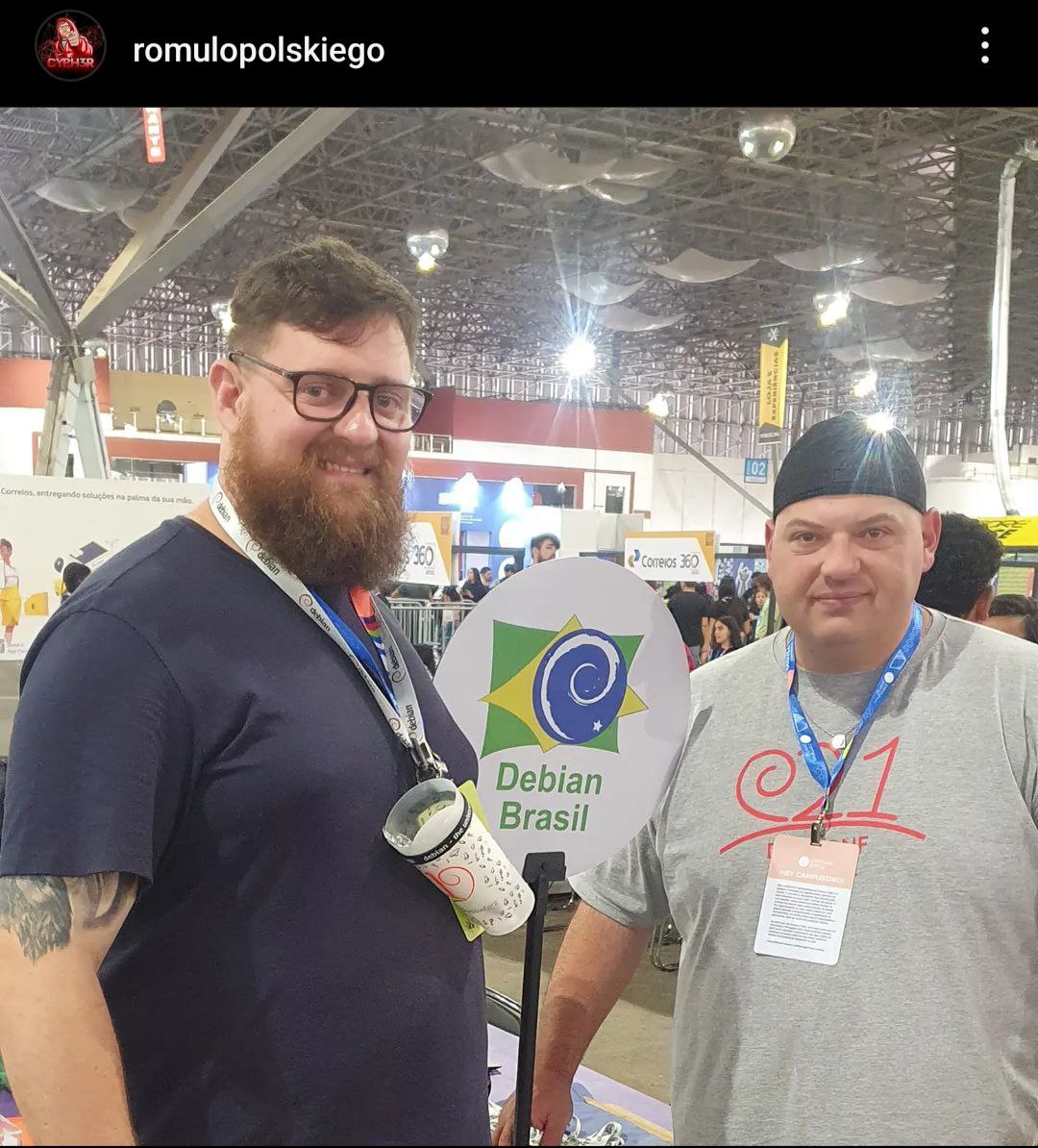


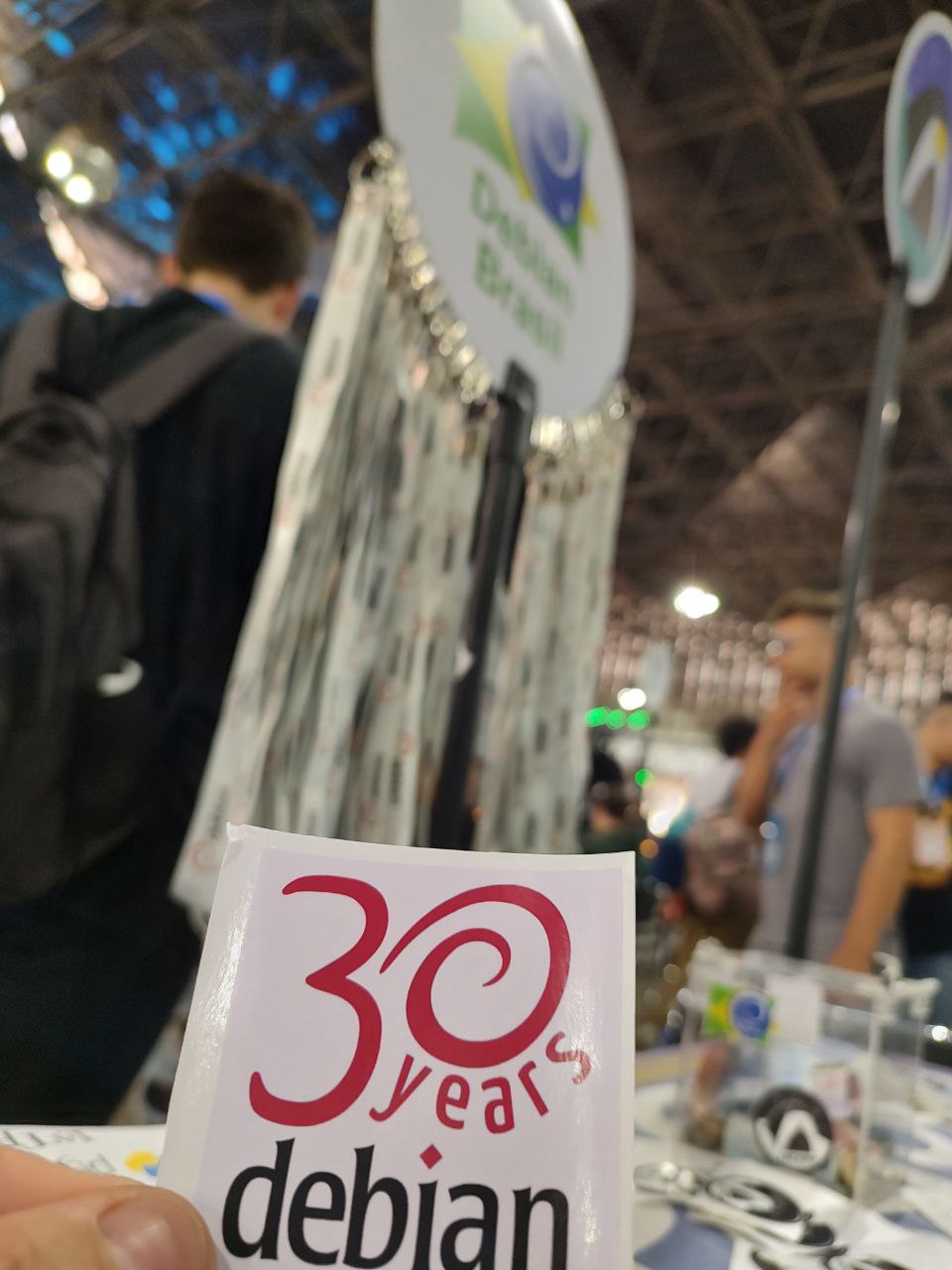



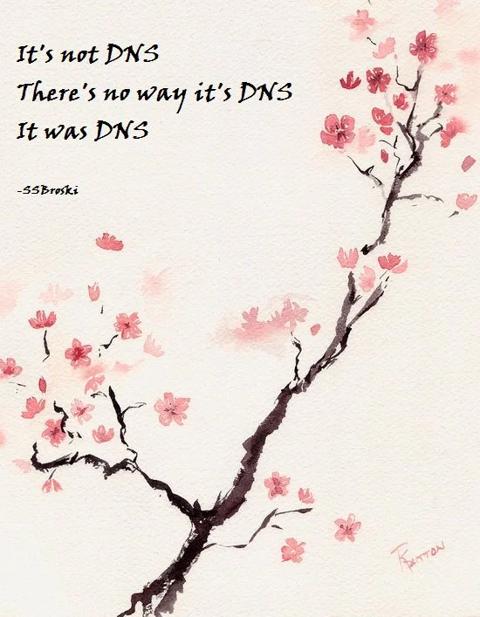 Uhm, salsa is not resolving:
Uhm, salsa is not resolving:
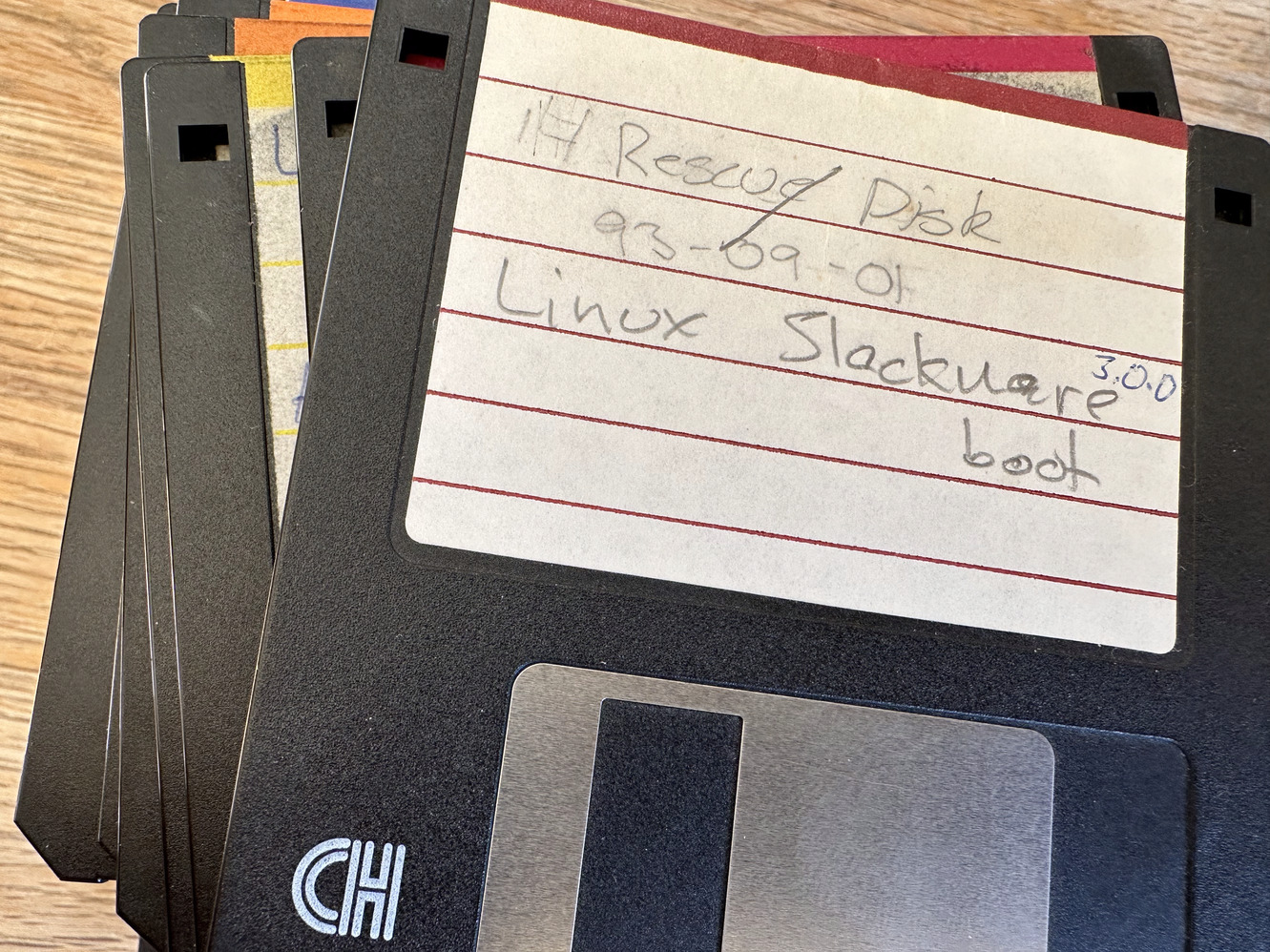 One of my earlier Slackware install disk sets, kept for nostalgic reasons.
One of my earlier Slackware install disk sets, kept for nostalgic reasons.
 The Rcpp Core Team is delighted to announce that the newest release
1.0.11 of the
The Rcpp Core Team is delighted to announce that the newest release
1.0.11 of the 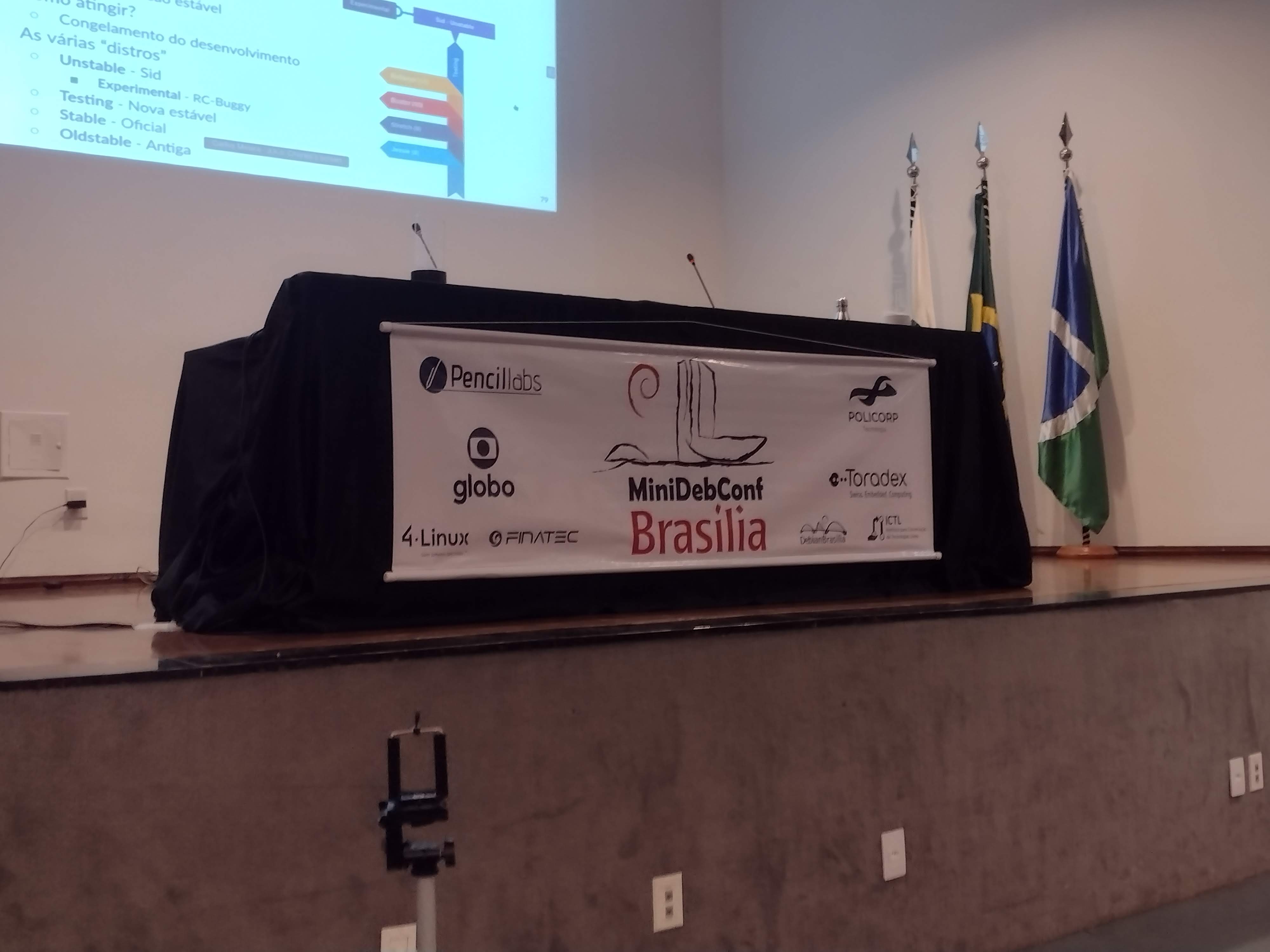 From May 25th to 27th, Bras lia hosted the
From May 25th to 27th, Bras lia hosted the
 Activities
The MiniDebConf program was intense and diverse. On May 25th and 26th (Thursday
and Friday), we had talks, discussions, workshops, and many hands-on activities.
On the 27th (Saturday), the Hacking Day took place, which was a special moment
for Debian contributors to come together and work collaboratively on various
aspects of the project. This was the Brazilian version of Debcamp, a tradition
preceding DebConf. On this day, we prioritized practical activities such as
software packaging, translations, key signing, install fest, and the Bug
Squashing Party.
Activities
The MiniDebConf program was intense and diverse. On May 25th and 26th (Thursday
and Friday), we had talks, discussions, workshops, and many hands-on activities.
On the 27th (Saturday), the Hacking Day took place, which was a special moment
for Debian contributors to come together and work collaboratively on various
aspects of the project. This was the Brazilian version of Debcamp, a tradition
preceding DebConf. On this day, we prioritized practical activities such as
software packaging, translations, key signing, install fest, and the Bug
Squashing Party.

 Edition numbers
The event numbers are impressive and demonstrate the community's involvement
with Debian. We had 236 registered participants, 20 submitted talks, 14
volunteers, and 125 check-ins. Furthermore, in the hands-on activities, we
achieved significant results, including 7 new installations of Debian GNU/Linux,
the update of 18 packages in the official Debian project repository by
participants, and the inclusion of 7 new contributors to the translation team.
We also highlight the remote participation of the community through live
streams. The analytics data reveals that our website received a total of 7,058
views, with 2,079 views on the homepage (which featured our sponsors' logos),
3,042 views on the program page, and 104 views on the sponsors' page. We
recorded 922 unique users during the event.
On YouTube, the live stream reached 311 views, with 56 likes and a peak of 20
concurrent views. There were an incredible 85.1 hours of watch time, and our
channel gained 30 new subscribers. All this engagement and interest from the
community further strengthen MiniDebConf.
Edition numbers
The event numbers are impressive and demonstrate the community's involvement
with Debian. We had 236 registered participants, 20 submitted talks, 14
volunteers, and 125 check-ins. Furthermore, in the hands-on activities, we
achieved significant results, including 7 new installations of Debian GNU/Linux,
the update of 18 packages in the official Debian project repository by
participants, and the inclusion of 7 new contributors to the translation team.
We also highlight the remote participation of the community through live
streams. The analytics data reveals that our website received a total of 7,058
views, with 2,079 views on the homepage (which featured our sponsors' logos),
3,042 views on the program page, and 104 views on the sponsors' page. We
recorded 922 unique users during the event.
On YouTube, the live stream reached 311 views, with 56 likes and a peak of 20
concurrent views. There were an incredible 85.1 hours of watch time, and our
channel gained 30 new subscribers. All this engagement and interest from the
community further strengthen MiniDebConf.
 Photos and videos
To relive the best moments of the event, we have photos and recordings
available. Photos can be accessed at: https://deb.li/pbsb2023. Video recordings
of the talks are available at the following link:
Photos and videos
To relive the best moments of the event, we have photos and recordings
available. Photos can be accessed at: https://deb.li/pbsb2023. Video recordings
of the talks are available at the following link:  MiniDebConf Bras lia 2023 was a milestone for the Debian community,
demonstrating the power of collaboration and Free Software. We hope that
everyone enjoyed this enriching gathering and will continue to actively
participate in future Debian Project initiatives. Together, we can make a
difference!
MiniDebConf Bras lia 2023 was a milestone for the Debian community,
demonstrating the power of collaboration and Free Software. We hope that
everyone enjoyed this enriching gathering and will continue to actively
participate in future Debian Project initiatives. Together, we can make a
difference!

 Considering I ve created my own private cloud in my home as part of: wp-k8s: WordPress on privately hosted Kubernetes cluster (Raspberry Pi 4 + Synology)....
The post
Considering I ve created my own private cloud in my home as part of: wp-k8s: WordPress on privately hosted Kubernetes cluster (Raspberry Pi 4 + Synology)....
The post  These instructions are for qotom devices
These instructions are for qotom devices  Did you follow the instructions linked above in the prerequisites section? If not, take a moment to do so now.
Did you follow the instructions linked above in the prerequisites section? If not, take a moment to do so now. You may be warned that Rufus will be acting as dd.
You may be warned that Rufus will be acting as dd. Don t forget to select the USB drive that you want to write the image to. In my example, the device is creatively called NO_LABEL .
Don t forget to select the USB drive that you want to write the image to. In my example, the device is creatively called NO_LABEL . You may be warned that re-imaging the USB disk will result in the previous data on the USB disk being lost.
You may be warned that re-imaging the USB disk will result in the previous data on the USB disk being lost. Once the process is complete, the application will indicate that it is complete.
Once the process is complete, the application will indicate that it is complete. You should now have a USB disk with the Proxmox installer image on it. Place the USB disk into one of the blue, USB-3.0, USB-A slots on the Qotom device so that the system can read the installer image from it at full speed. The Proxmox installer requires a keyboard, video and mouse. Please attach these to the device along with inserting the USB disk you just created.
You should now have a USB disk with the Proxmox installer image on it. Place the USB disk into one of the blue, USB-3.0, USB-A slots on the Qotom device so that the system can read the installer image from it at full speed. The Proxmox installer requires a keyboard, video and mouse. Please attach these to the device along with inserting the USB disk you just created.